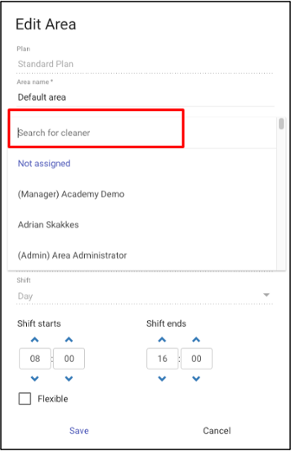.png?width=192&height=72&name=CleanPilot_by_Datec_RGB_White%20(1).png)
New features available in CleanPilot

Changes in CleanPilot on February 16th, 2026
Additional Requirements for INSTA800 Profile
For INSTA800, managers can now edit the additional requirements in the INSTA profile for rooms.
Managers can select rooms either in Structure or Planning and start editing the rooms’ INSTA additional requirements.
New CleanPilot Direct
- Managers or administrator users can change the color for “Task frequency” and “Cleaning days” in the drawing module.
- Improved performance for Excel export across all reports.
- Improved image filtering in the extra work report.
- Users can edit work orders directly from the drawing view.
- A new “Month view” option has been added to manager dashboard tiles, showing a five-month overview across key dashboards.
- Users now have the option to remove images from messages and hide messages they have sent.
CleanPilot Plan
- Users can define the start and end dates of the contract period on invoices. Invoicing is restricted to the specified contract period.
- Users can update multiple invoices at the same time with the same contract period.

Remember the manuals
Here you can find how to use the features in CleanPilot

Do you want more information?
Selected, previous updates
Define sequence
It is now possible to define the desired execution order of rooms per floor in CleanPilot Plan. In CleanPilot Go, the rooms are displayed in the room list according to this order, with the room to be executed first shown at the top.
Select an area in CP Plan and define the order. You may also apply the same order to multiple rooms in the list if there is a group of rooms that should be prioritized equally.
Drawing editor update
The new drawing editor, previously available as a beta feature, is now set as the official editor. The previous editor has been removed.
The new drawing editor includes several new features, such as:- Versioning
- Handling of multiple floor surfaces
- Comparison and merging of drawing versions
- Support for room-within-room
- Multiple PDF drawings
- Easier drawing with angle and grid snapping
Other updates
- New CleanPilot Direct
- Helpers are displayed for areas in the management tool
- Simplified login
- Optimized structure tree when searching
- New function to hide message thread
- Reports now show a number for the number of rows
- Column widths in reports automatically adjust to the width of the content
- CleanPilot Plan & Economy
- Background images for drawings are shown in the structure overview
- New filter to show only active users when assigning areas
- Optimized buttons for the drawing editor
- More fields are shown in the comparison functionality when updating the cost calculation basis

New CleanPilot Direct
- New report showing statistics for user-defined quality inspections.
- Several reports have been optimized.
- A column for “last modified” has been added to deviation reports.
- Deviation messages now use the same color scheme as Classic Direct.
- And many other improvements.
CleanPilot Plan
- The new drawing editor now includes a tab menu for managing deviations.
CleanPilot Connect
- If sensor rules are changed, the event is now shown in the room log.
CleanPilot Quality
- When setting up INSTA inspections in CleanPilot GO, you can now also choose to include tasks that are not planned.
- You can now view statistics for user-defined quality inspections — see the figures per question category or per individual question.
-1.png?width=2000&height=1440&name=Untitled%20(2000%20x%201500%20px)-1.png)
CleanPilot Go
Images in messages
View and add images in messages in CleanPilot Go!
New CleanPilot Direct
Improved operations report
You can now see total time per cleaner and per customer, in addition to per area. Those who have acted as helpers are also shown in the same report.
Expanded team functionality in Direct
Use the team functionality to organize. This is particularly useful when the organization is divided geographically or by other criteria, as employees are then filtered by team and user lists become more relevant. The feature is especially practical when several separate organizations are using the same CleanPilot server. Contact support@datec to enable this feature.
CleanPilot Plan
Mass update of calculations
There are now more options for mass-updating calculations in CleanPilot Plan. Among other things, you can define how changes in the underlying data should affect prices.
Auto-zoom in the new drawing editor
The drawing editor now has an auto-zoom feature that automatically zooms in on the selected room, making it easier to see and work with the correct area.
Improved calculation report
The calculation report has been expanded with more fields. Among other things, you can view values per month, providing a better overview of developments in the calculations.
CleanPilot Quality
Linear scale response
We have introduced a new response option with a linear scale where the user can drag an indicator to the desired score. The scale can be configured with optional minimum and maximum values so you can tailor it to your needs.

New CleanPilot Direct
-
Simplified area administration: With the new management tool, you can quickly update responsible cleaners and managers for one or multiple areas.
-
Images in messages: You can now add images to messages.
-
Add participants to quality control: Add participants and other relevant information for a custom quality control.
-
Delayed quality controls: Choose whether you want notifications about delayed quality controls.
CleanPilot Plan
-
New drawing tool: You can now draw “holes” in rooms to mark cut-outs or areas that should not be included in the floor surface.
-
Week number in task planning: The week number for a task’s start is now shown in the planning view, making it easier to coordinate tasks on the same/overlapping days.
CleanPilot Go
-
Objective measurements: More types of objective measurements—such as dust, friction, and static electricity—have been added for INSTA inspections.

Support for iOS 26
CleanPilot now supports iOS 26. The new version of CP Go also works seamlessly on earlier iOS versions.
The weekly task view has received a completely new visual design, while the functionality remains the same. In addition, we’ve made some minor cosmetic adjustments to ensure that content is displayed correctly.
%20-%202025-09-19%20at%2010.01.44.png?width=2000&name=framed-Simulator%20Screenshot%20-%20iPad%20(9th%20generation)%20-%202025-09-19%20at%2010.01.44.png)
New CP Direct
-
Viewing of drawings at customer level is now grouped by building name.
-
Tasks that were previously auto-skipped can now be managed in the same way as in CP Go.
-
Deviation reports now include a new column showing the time between when a deviation was created and when it was closed.
-
Notifications for delayed quality inspections – receive email alerts when an inspection is delayed.
-
Registration of participants in quality inspections – in addition to comments and actions, you can now add/log participants.
-
Several general improvements and bug fixes.
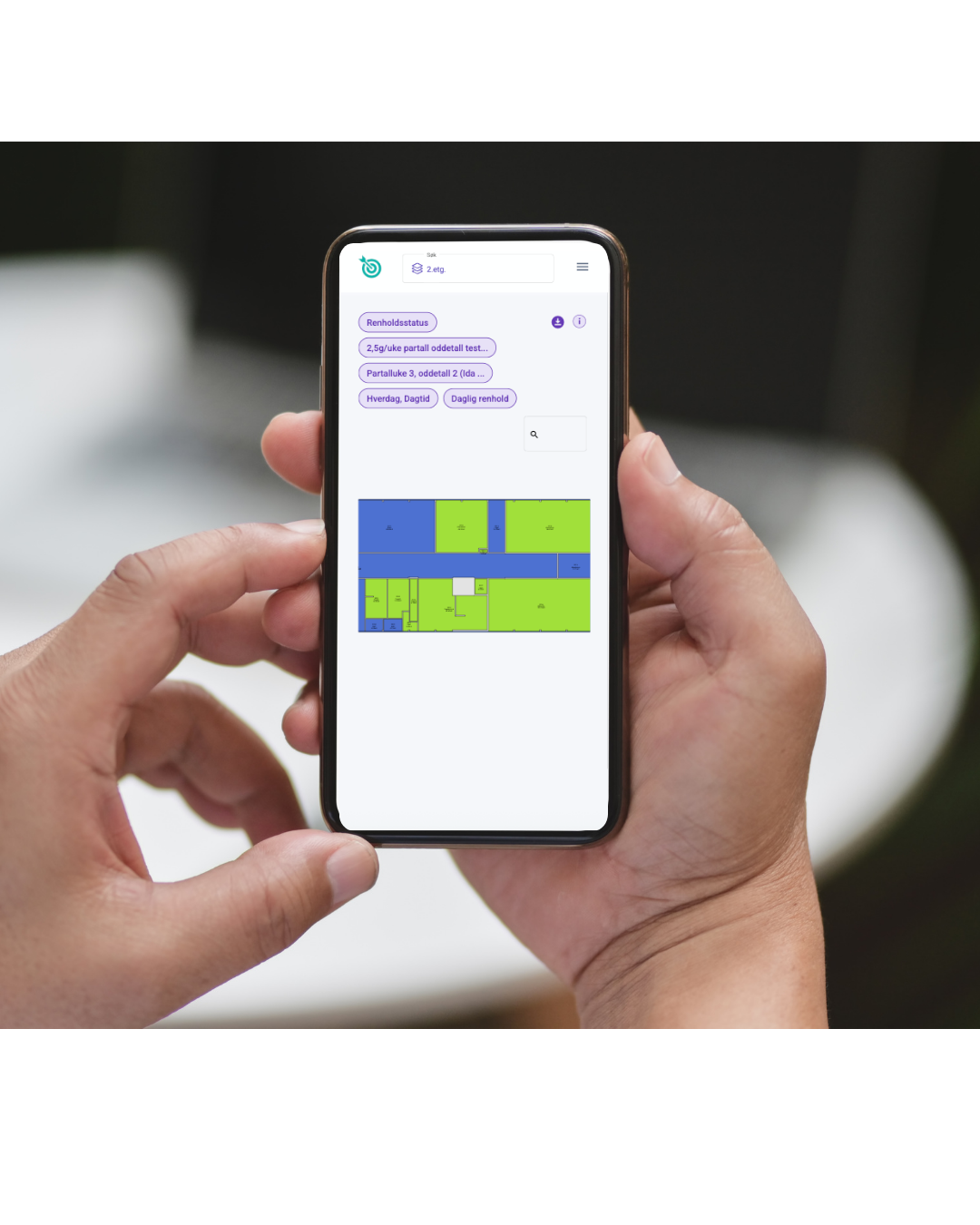
CleanPilot Plan & Economy
Drawing editor with version control
-
Ability to create openings in rooms to display adjacent rooms.
-
Improved user experience when making changes to drawings.
Calculation module
-
Calculations are now easier to update – you can now update many calculations at once.
-
New feature: Method for price adjustment can be configured for both calculation templates and individual calculations.
-
Several improvements and bug fixes in the calculation module.
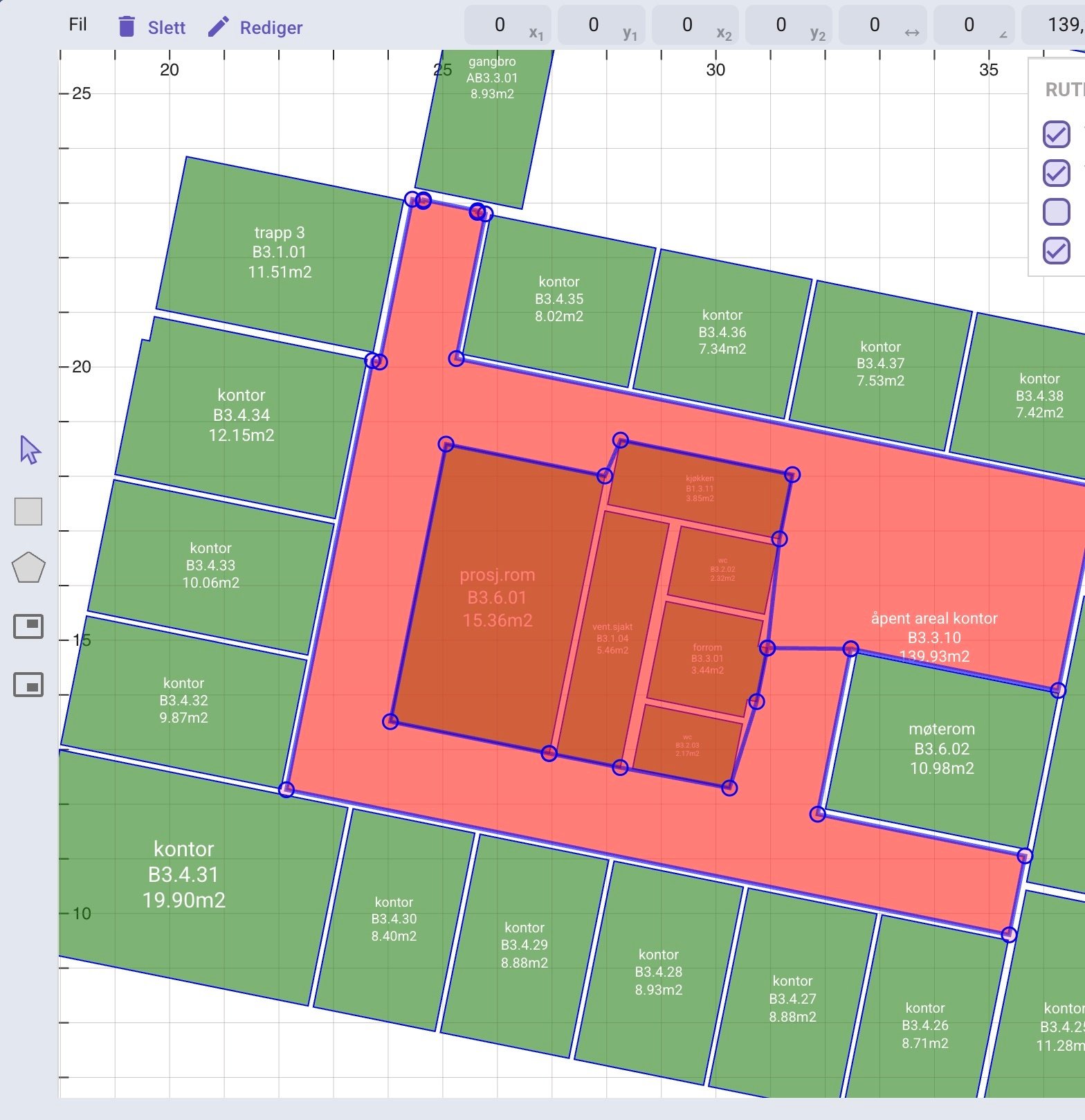
CleanPilot Direct
-
Help Text for Reports
-
Added tooltips that display on hover over column titles in all reports, providing clear explanations to enhance user understanding of content.
-
-
Customizable Report Column Sequence
-
Users can now reorder report columns by dragging them to the desired position in the report management tool.
-
-
Status History Report
-
Added an option to view data in a monthly format.
-
-
Edit Management Teams
-
Team management, previously exclusive to CleanPilot Go, is now available for administrators in CleanPilot Direct.
-
-
Quality Controls
-
Deviations in a room during quality control are now indicated with an exclamation mark.
-
-
Enhanced Drawing Print Functionality
-
Users can show or hide sensor icons in drawings and use pan and zoom to optimize drawing positioning for printing.
-
-
Drawing Updates
-
Tasks with deadlines are now displayed in dark blue.
-
Task icons can be toggled on or off.
-
Rooms with any open deviations are marked with an exclamation mark, regardless of when the deviation was reported.
-
-
Improved Ordering Functionality
-
Enhanced navigation between lists, drawings, and editing open work orders for a streamlined ordering process.
-
CleanPilot Go
-
Hygiene Profiles
-
Hygiene profiles are now visible during quality controls in CleanPilot Go.
-
-
INSTA Quality Controls
-
Legacy INSTA quality controls are now accessible upon request, replacing the default long list display.
-
CleanPilot Plan
-
Improved Polygon Handling
-
Enhanced management of stacked polygons for better accuracy.
-
-
Smartplan Integration
-
Allocated time from Smartplans can now be used in cost sheets, replacing planned time.
-
-
Room Planning Indicators
-
Improved visual indicators for rooms with tasks that do not render any planned time.
-
-
Copy Quality Control templates
-
Added functionality to duplicate quality control templates.
-
-
Multifloor Surface Handling
-
Enhanced support for managing multifloor surfaces.
-
-
Cost Sheet Updates
-
Existing cost items are now preserved during cost sheet updates.
-
New function to update multiple cost sheets simultaneously, including checks for changes in Smartplans.
-
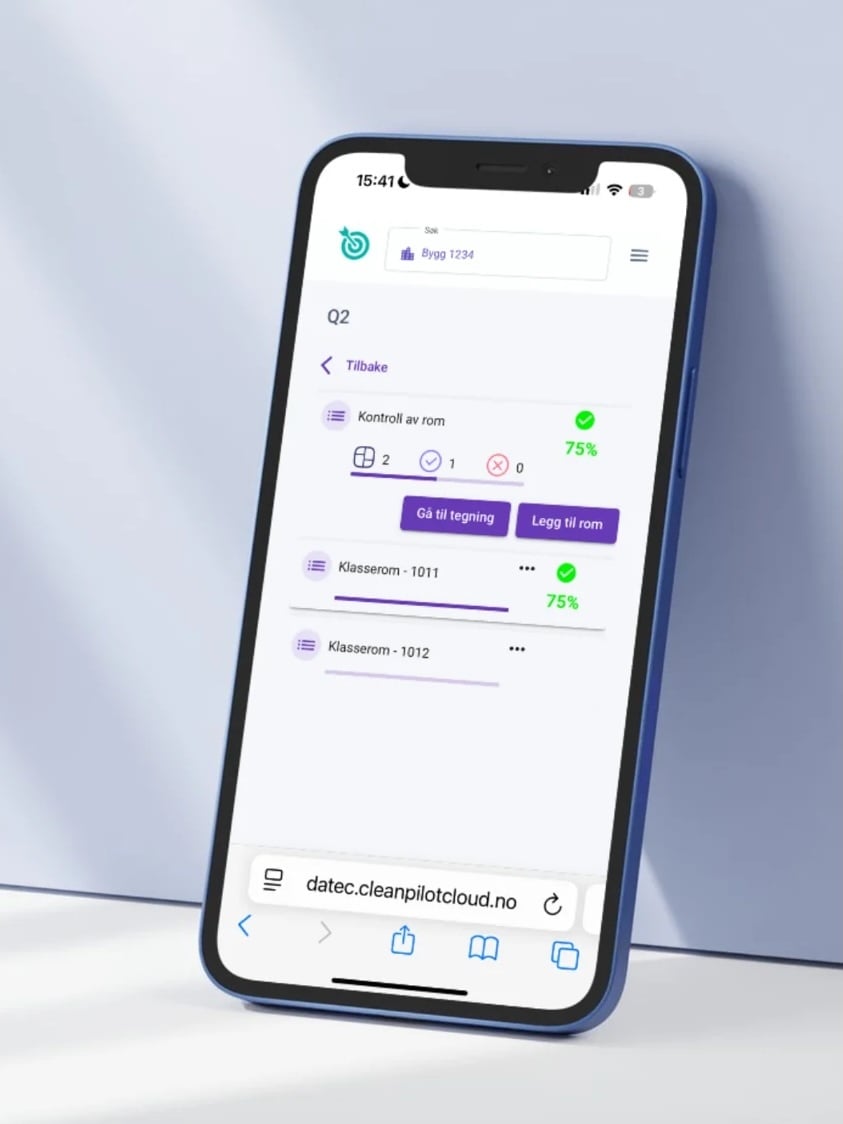
The new CleanPilot Direct with a new mobile-based quality control module is now available!
-
The new CleanPilot Direct represents a major advancement in both design and functionality. The user interface is faster, more responsive, and adheres to modern design standards, providing a seamless experience across devices.
-
Improved use of screen space, clearer menus, and support for both iOS and Android make everyday tasks easier — while also reducing the need for training and technical support.
New Quality Module in CleanPilot Direct
- Efficient and flexible quality checks – fully integrated
- Tailored quality control that fits your organization
- Complete overview with context and history
- Efficient document management
- Mobile and flexible execution of inspections
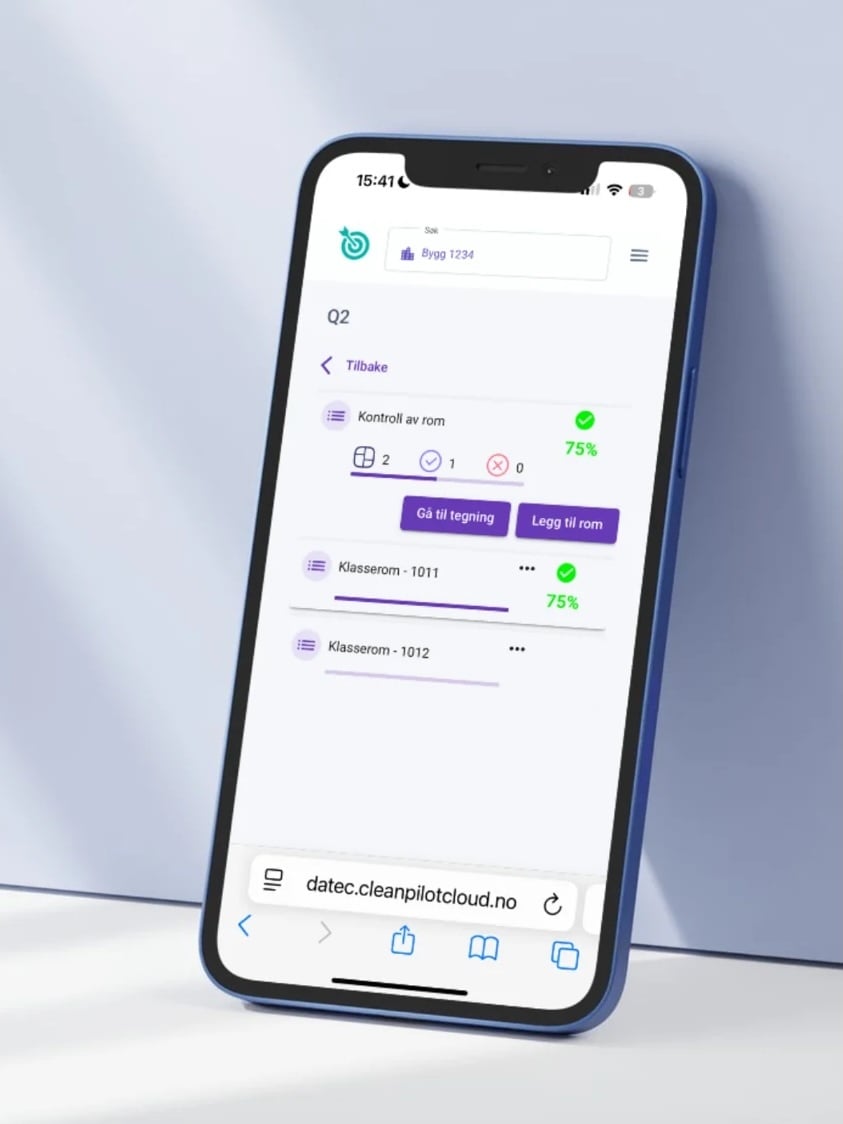
New Features in CleanPilot Plan
- In CleanPilot Plan, the button for editing a cost sheet has been removed to prevent unintended editing. The "View" button is now used first, followed by selecting "Edit cost sheet."
- A comment field for drawing versions is now available.
- It is now possible to rename drawing versions.
- The import of IFC files has been improved with support for IFC4 and handling of files with errors.
-1.jpg?width=1080&height=608&name=Client%20with%20Direct%20visual%20(1)-1.jpg)
Improved locking of task patterns
When cleaning areas are set to not be "Flexible," tasks with a frequency lower than once per week and with a defined start date have previously been affected by when the task was last performed.
With the improvements in this update, tasks will always follow the originally set pattern.

CleanPilot Direct
It is now possible to filter by task before generating the activity report. This allows you to extract data for specific tasks over an extended period.
The report Assigned Time has new columns for customer name, area manager, and cleaner supervisor.
CleanPilot Plan
Smart plans are automatically set as inactive once the end date is reached.

Display of cleaning days
Under drawings in CleanPilot Direct and CleanPilot Value, cleaning days can be selected as a display option.

Verification of the basis when creating an INSTA inspection
When you add an INSTA inspection, a check of the data quality for the rooms in the selection will be performed. As a user, you will receive a notification if there are any issues, and you will have the opportunity to see what the problem is.

All unplanned tasks are displayed with a cross in CleanPilot Direct
Until now, only ad-hoc tasks have been displayed with a cross in CleanPilot Direct. Now, a cross is also added for all unplanned tasks.
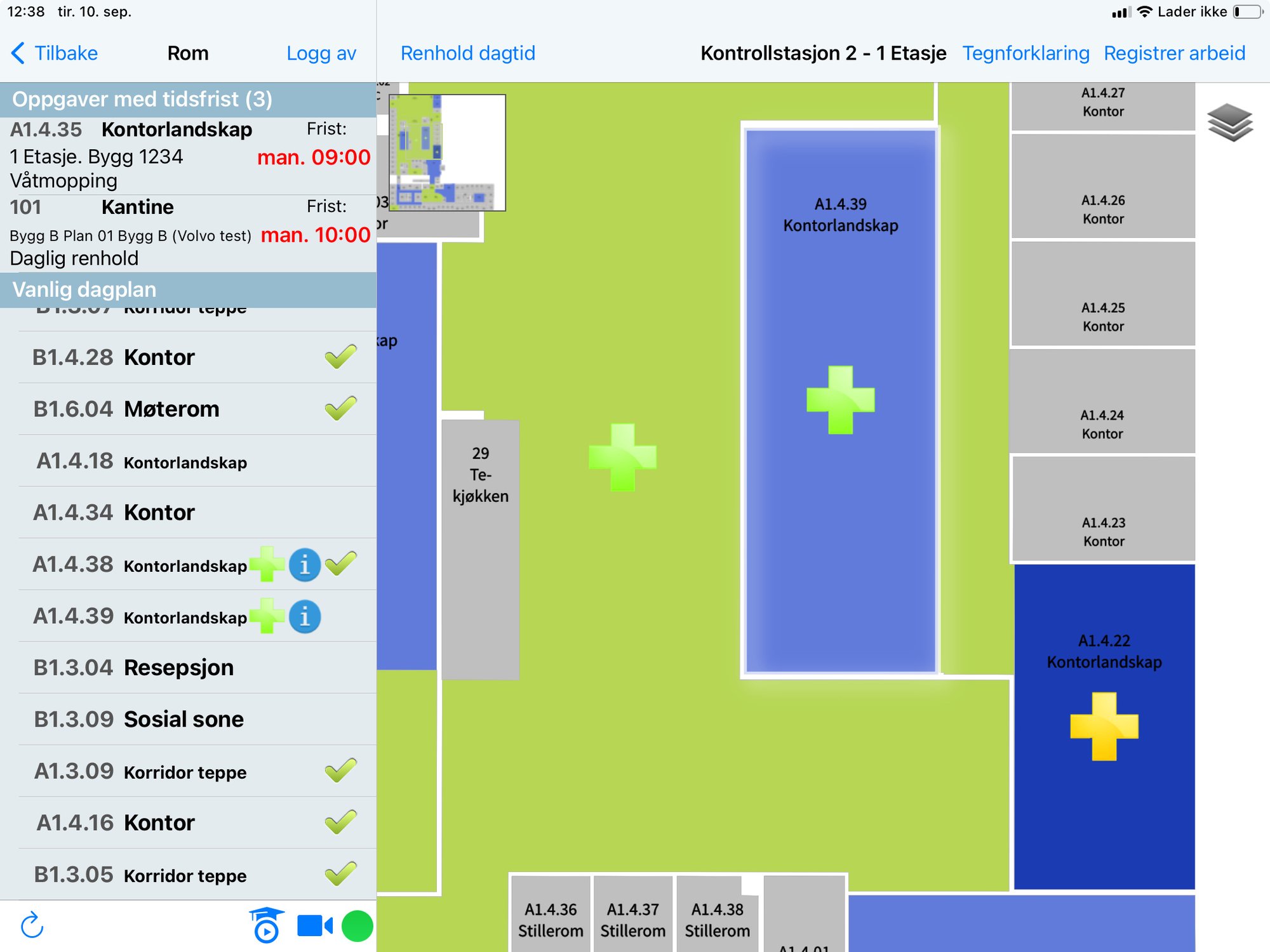
Time filter for tasks
Service personnel can now limit how far in advance tasks are displayed.
This enables a good overview of periodic tasks that are due within a specified time frame

Extended support for Disruptive sensors
CleanPilot now supports sensors set to "counting mode" as well as extended transmission frequency of up to 60 minutes
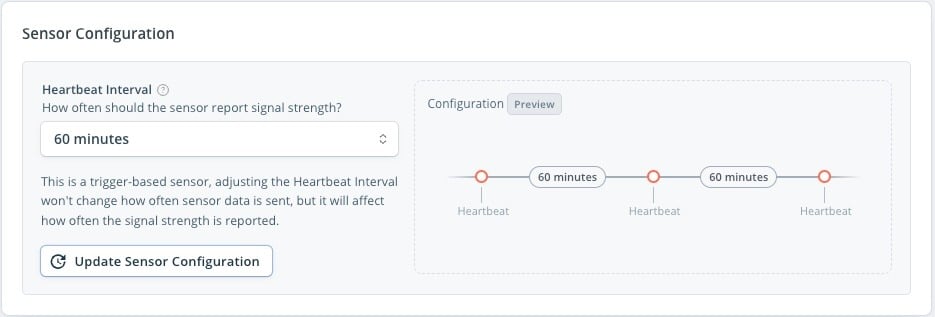
Secure login in CleanPilot Go
We are increasing the security level for CleanPilot, and with the latest version of CleanPilot Go, this upgrade happens automatically. If anyone experiences issues with logging in, they must download the latest version of CleanPilot Go from the App Store.
Please contact support@datec.no if you encounter any login problems beyond this.
.png?width=1080&height=1080&name=Circle%20pictures%20(1).png)
Display of extra tasks in CleanPilot Direct and Value
Now you can see both orders and extra tasks illustrated with a "plus sign" in CleanPilot Value and Direct.
If the task hasn't been completed yet, you'll see a yellow plus, and when it's completed, it turns green.
Clear and simple for everyone involved!
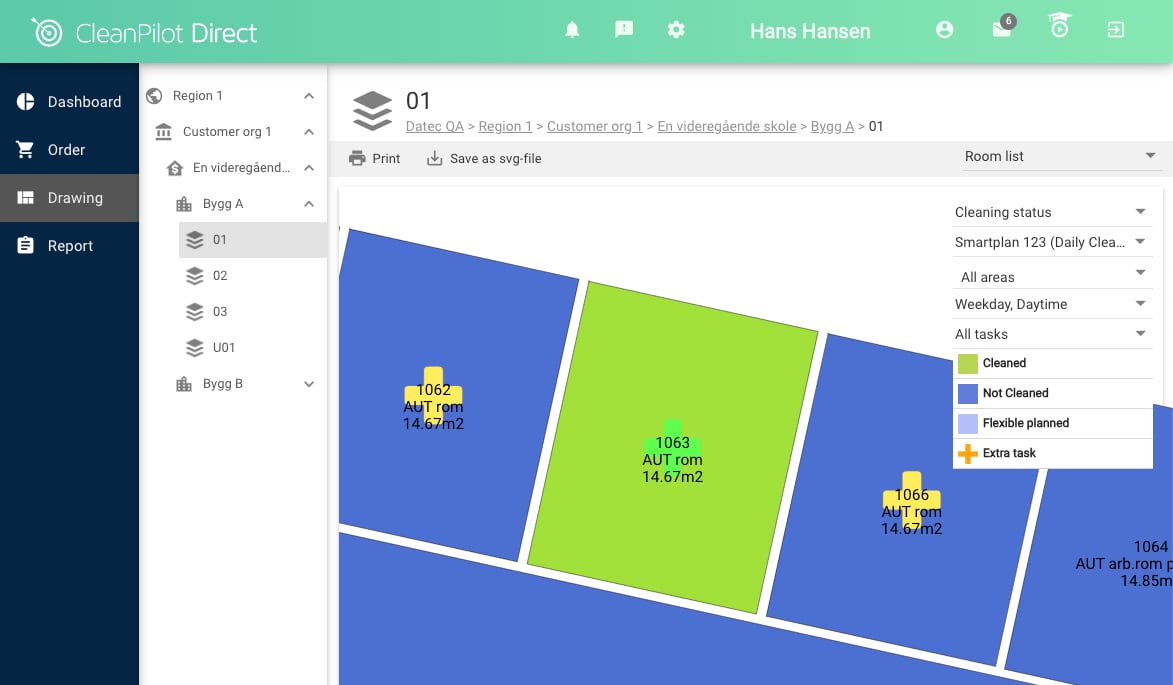
Specify extra tasks for cleaners in Go
You can now specify which additional tasks the cleaners can add to a specific area/customer.
This ensures that the cleaning is carried out according to agreed parameters with each client, and that the cleaner does not need to scroll past irrelevant tasks.
The function is located under settings and applies to the selected level in the structure tree.

Easier access to report figures for the Nordic Swan Ecolabel
In following up on the Nordic Swan Ecolabel, it is now easy to extract accurate figures to show cleaned square meters, directly from CleanPilot Plan.
You can find the report under Structure in the portal.
%20(1080%20x%20720%20px)%20(1).png?width=1080&height=720&name=Klima-%20og%20milj%C3%B8rapport%202023%20(1080%20x%201080%20px)%20(1080%20x%20720%20px)%20(1).png)
Overview of assigned tasks for employees
As a manager, you can now easily see where your employees are assigned tasks in CleanPilot Direct.
Improved overview, shorter path to the right information for the right person.
You will find the function in the menu in the user report.
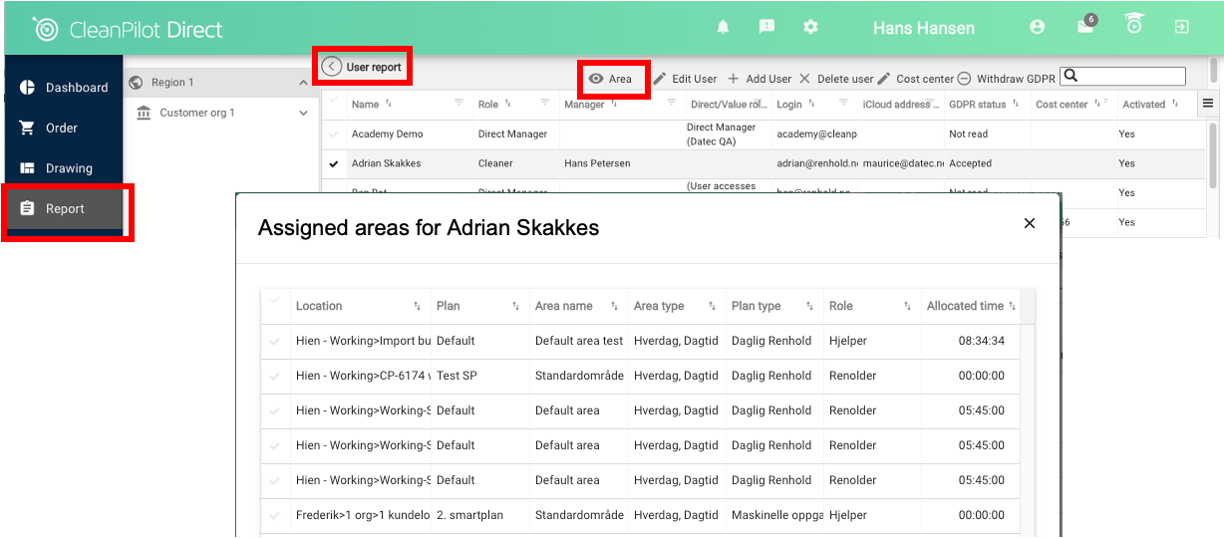
Feedback in CleanPilot Go
Now, as a manager, you can add feedback in CleanPilot Go. This feature was previously only available in CleanPilot Direct but is now also accessible to you working in Go.
This is how you, as a manager, can log feedback on the delivery.
You can access this functionality under Status daily schedule.
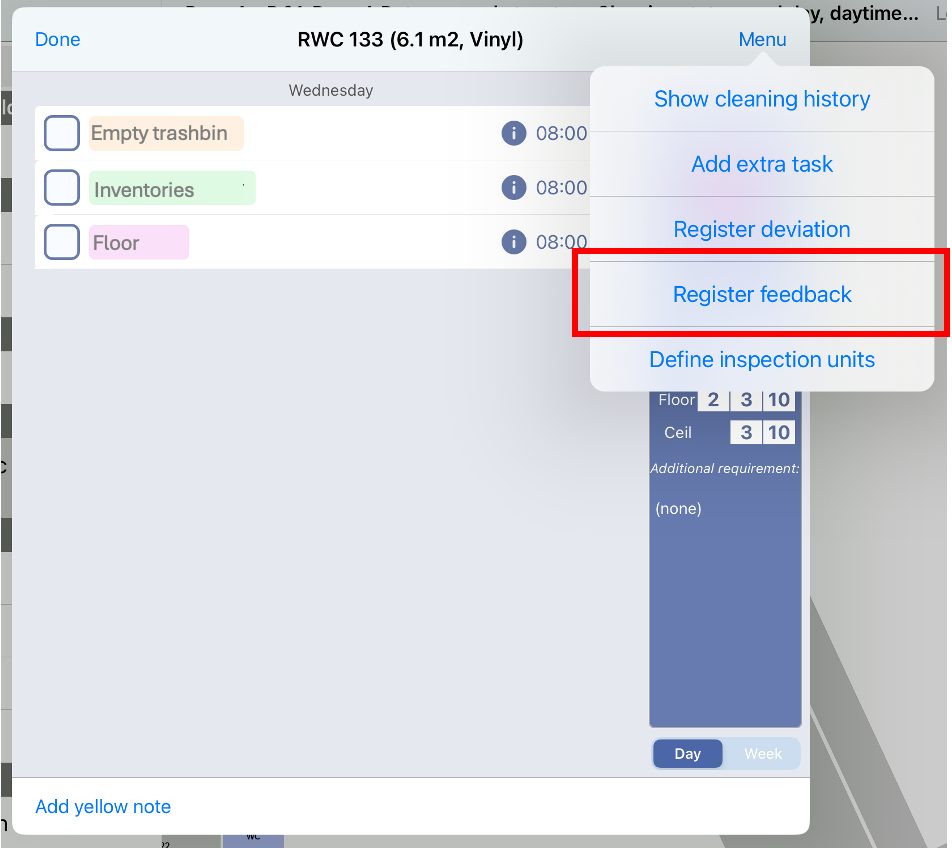
Search field for adding users in CleanPilot Go

New frequency colors, and changing colors yourself in CleanPilot Direct
CleanPilot has been rebranded. The colors in frequency plans in CP Direct now match better with this. Additionally, the colors can be changed if desired.
The selected colors are saved for the chosen customer location.
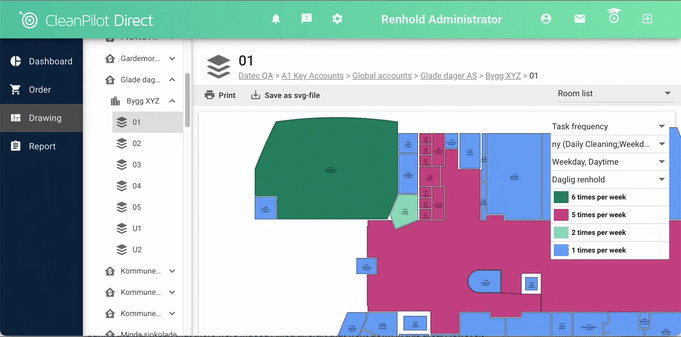
Document additional tasks with images in CleanPilot Go
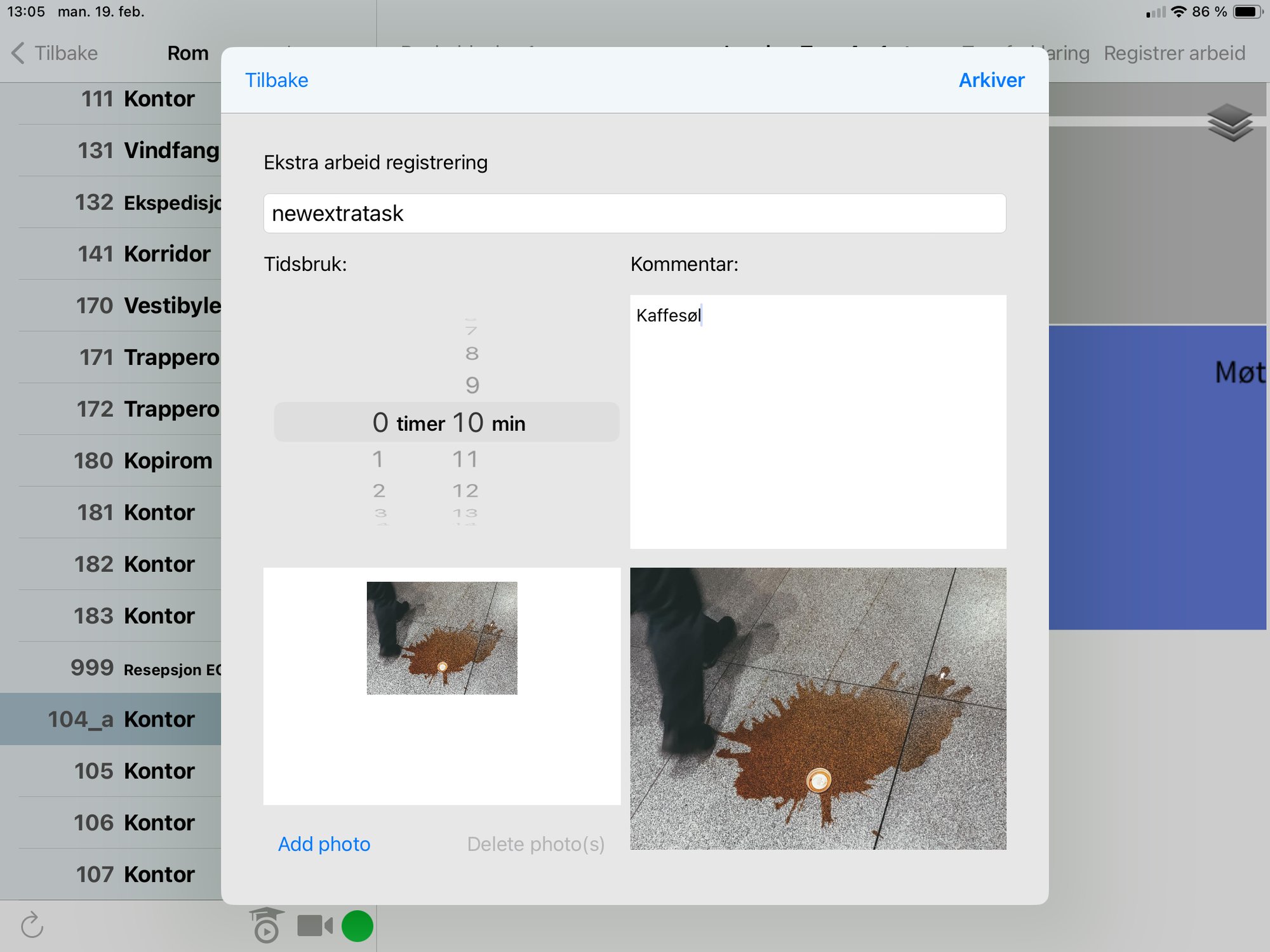
View pictures taken for additional tasks in your portal
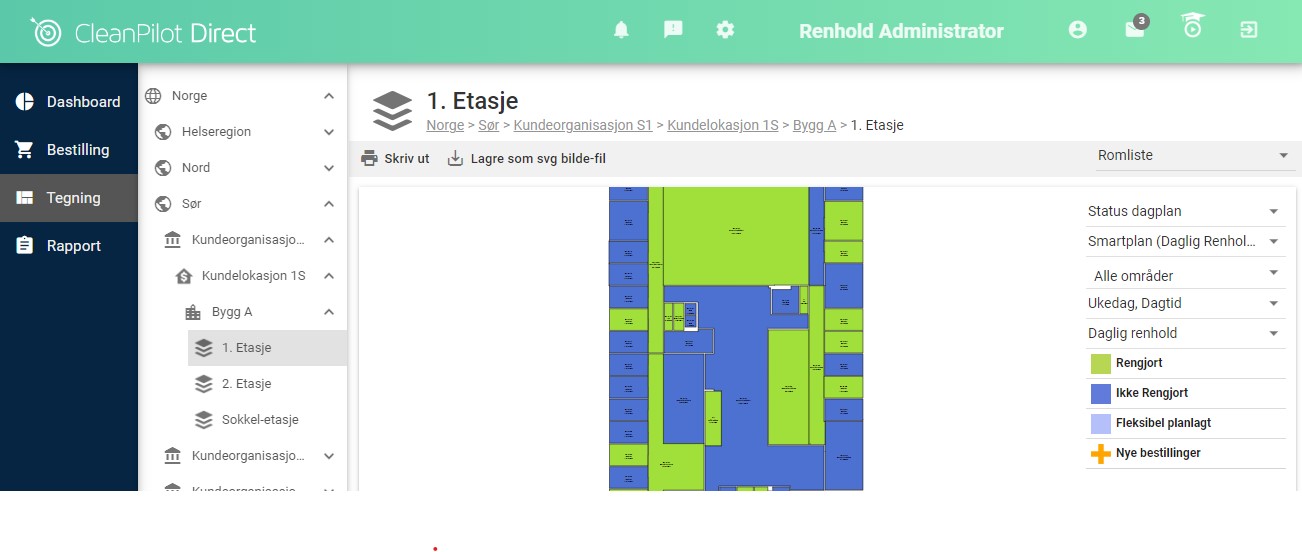
Search field for adding users in CP Plan